
What is an AVIF File? Why Can’t It Be Opened Even After Downloading
AVIF is an increasingly popular image file format, often touted as a promising replacement for JPEG and PNG in the future. But do you already know what an AVIF file is? Join FPT Shop as we explore all the fascinating details surrounding this image format!
AVIF is a new image format born amid the rapid development of technology, capturing the attention of many. In this article, we’ll dive into what an AVIF file is, its advantages over other formats, and explain why it sometimes can’t be used.
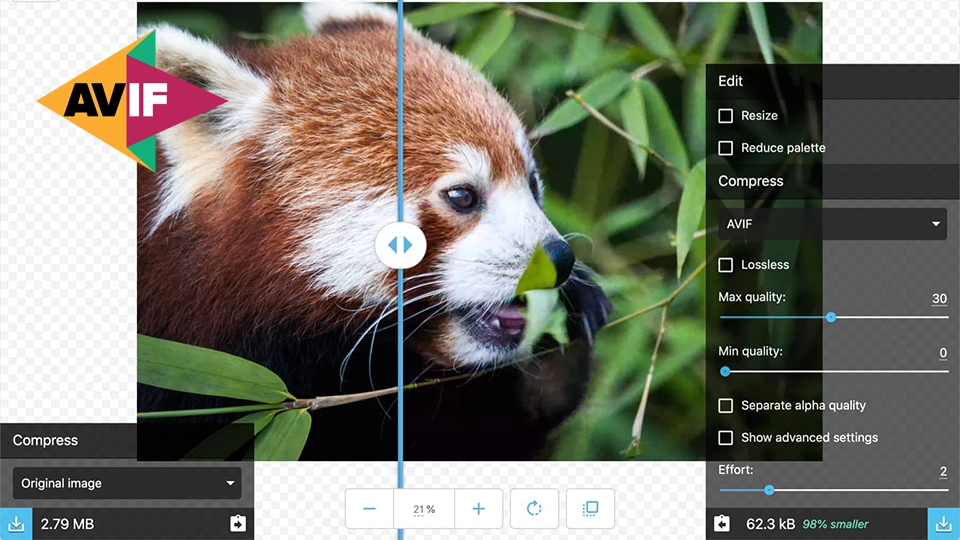
What is an AVIF File?
Have you ever wished to store images with a compact file size while maintaining sharp, high-quality visuals? AVIF is the answer you’ve been looking for! AVIF stands for “AV1 Image File Format,” a format developed in 2018 by the Alliance for Open Media (AOM), the non-profit organization behind the renowned AV1 video codec.
This image format promises to revolutionize how images are stored and shared in the digital age. AVIF leverages the advanced AV1 compression algorithm to compress images, offering superior compression compared to popular formats like JPEG and PNG. This results in significantly smaller file sizes while preserving image quality.

Decoding the Features of the AVIF Format
Outstanding Advantages of AVIF
It’s no coincidence that AVIF is hailed as the image format of the future. Its key advantages include:
- Efficient Image Compression: AVIF compresses images more effectively than standard JPEG and PNG files, drastically reducing file sizes. According to the Alliance for Open Media, AVIF can produce files up to 50% smaller than JPEG.
- Preserved Image Quality: Despite its efficient compression, AVIF maintains high image quality, especially for still images. Thanks to its advanced compression algorithm, AVIF minimizes noise and loss of detail.
- Support for Advanced Features: The format supports cutting-edge features like animated images (AVIFS), high dynamic range (HDR), wide color gamut (WCG), and alpha channels (for transparent images).
- Royalty-Free: AVIF is an open-source, royalty-free format, allowing widespread use and implementation without concerns about copyright infringement.

Drawbacks of AVIF
Despite its advantages, the AVIF format currently has some limitations:
- Limited Compatibility: As a relatively new format, AVIF isn’t as widely supported as JPEG or PNG. Some web browsers, image editing software, and online storage services don’t yet support AVIF, which can frustrate users unable to view or use these files.
- Compression and Decompression Speed: Due to its advanced compression algorithm, AVIF files may take longer to compress and decompress compared to traditional formats. However, developers are continuously working to improve this aspect.
Why Can’t Downloaded AVIF Files Be Opened?
You’re excited to download an AVIF file with stunning image quality and a compact size, only to feel frustrated when it won’t open? Don’t worry—you’re not alone, as this is a common issue! Let’s explore the reasons behind these stubborn AVIF files and how to resolve them.
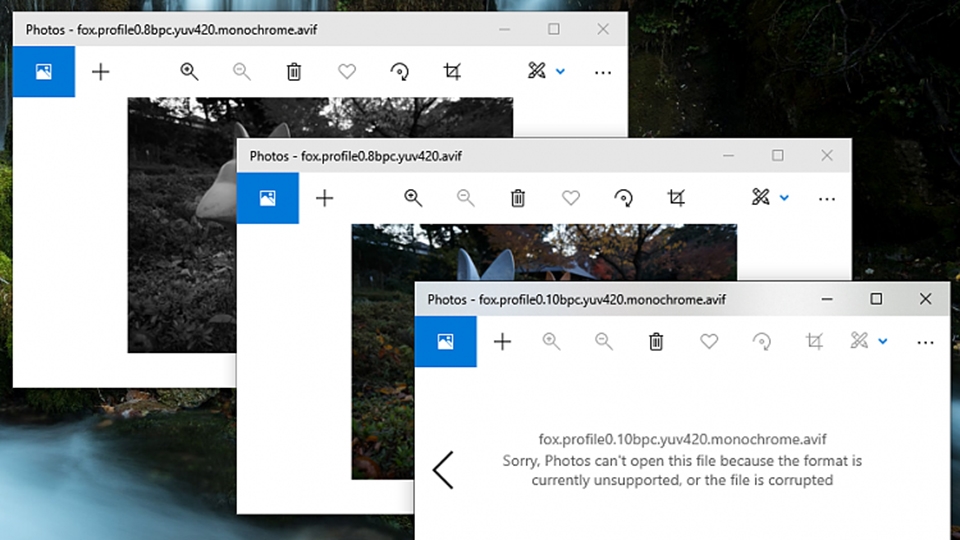
Lack of Supporting Software
As mentioned earlier, AVIF is a fairly new format and isn’t universally supported like JPEG or PNG. If you’re using software or a web browser that doesn’t support AVIF, you’ll encounter this error.
So, how can you fix this? You’ll need to install software or use a web browser capable of opening AVIF files. Some options that currently support this format include:
- Web Browsers: Chrome (version 85 or later), Firefox (version 93 or later), Edge (version 88 or later), or Safari (Technology Preview 149 or later).
- Image Editing Software: GIMP, Paint.NET, Photopea (web-based), and more.
Additionally, double-check the file format to ensure it’s genuinely an AVIF file. Some files may have similar extensions (e.g., .avif1, .avif2) but aren’t true AVIF files, making them incompatible with supported software.
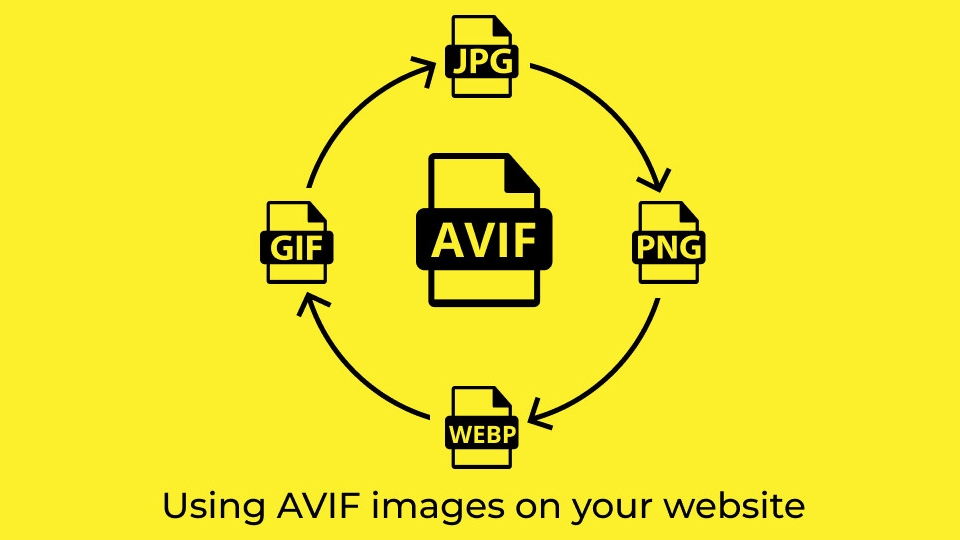
Outdated Software Version
Another reason you might struggle to open AVIF files is outdated software. If you’re using an older version of a program, check for updates or visit the developer’s official website to download the latest version.
Corrupted AVIF File
A common issue is corrupted AVIF files, often due to interrupted downloads or a damaged source file, resulting in files that won’t open.
Corrupted AVIF files are relatively easy to identify and fix. Check your internet connection or try downloading the file again from a different source to determine if the issue affects all AVIF files or just the specific one.
Unsupported Operating System
Some older operating systems, such as iOS versions below 15 or Android versions below 12, may not support AVIF files. If you’re using an outdated OS, you might encounter this error. To resolve it, consider upgrading your operating system or switching to a device that supports AVIF.
How to Use AVIF Files
Opening AVIF Files
First, ensure you have a compatible web browser or software that supports opening or editing AVIF files directly. Then, simply open the AVIF image using one of these programs or browsers.
Converting AVIF Files
How can you convert other formats to AVIF or vice versa? To maximize convenience and meet diverse needs, numerous tools are available for you to choose from:
- Online Conversion Services: Free two-way AVIF conversion is offered by websites like Convertio, CloudConvert, and Zamzar.
- Software for Conversion: Programs like XnConvert and ImageMagick can handle AVIF file conversions.
Tips for Using AVIF
AVIF is a promising new image format with numerous advantages, but its relative novelty can present challenges. Here are key considerations when using AVIF:
- Use AVIF for Specific Purposes: Due to limited compatibility, consider using AVIF for scenarios where efficient compression and high quality are critical, such as storing images on websites or sharing with users on AVIF-supported devices.
- Combine with Other Formats: Pair AVIF with formats like JPEG, PNG, or WebP to optimize file size and performance for specific use cases.
- Keep Software Updated: Regularly update AVIF-compatible software to take advantage of new features and improvements.
Conclusion
AVIF is a promising new image format that delivers a superior visual experience for users. However, it still has limitations and considerations that users must address. As a result, widespread adoption of AVIF will require more time. With its potential to transform image storage and sharing, AVIF is poised to play a significant role in the future of digital media.